Japanese language study tools
So, by popular request, I'll go into my language study a bit on this blog. This post will be on a couple of tools I've been using. The first is Houhou, a Windows app. It's designed specifically for Japanese, but the SRS (spaced repetition system), which is the focus of the app, is a system that has more common-use programs built around it, such as Anki. I've even heard that people use an SRS for studying other things that require memorization, such as anatomy and chemistry.
Here's the front page:
There's tabs up top for the SRS, a kanji dictionary, and a dictionary for more general vocabulary. You can think of the SRS as a sort of fancy flashcard system. At its basic level, it works just like simple paper flashcards, but it also keeps track of which items you answered correctly or not and then spaces your next review of that next flashcard accordingly. The time period ranges from 4 hours (for new items) all the way up to 120 days! There's apparently actual learning science behind this stuff, and it definitely works for me. I wish I had it back in 1999 when I first started learning the language. You can see I have 20 reviews ready to go. Houhou also sends me Windows notifications every hour when new reviews are ready, and frankly, I need that level of nagging.
As an example, next image has a breakdown of what I currently have in the system:
:
D1 is the first level, so I must have failed to answer correctly on one of the new ones. I'd say most of that 13% I get wrong are new ones. The difference between how much I draw a complete blank on new items and then how well I do just after a couple of days of this flashcard cycling process is honestly amazing. According to Houhou, supposedly I have 350 words and kanji memorized, but it doesn't feel like that many (there's also some basic ones that I never even put through the system, so the number's actually higher than that). Maybe I should have more faith in my recall.
Next is an SRS review in action:
This is a kanji review, although the vocab review is very similar (more or less identical to what you'll see in the next pic). I've even squeezed a few sentences in here for new grammar concepts I've been picking up recently. A minor quibble I have with this is that there are two types of readings that go with each kanji and they aren't delineated by category here in the reviews. Tough to go into more detail on that without getting into the nitty-gritty of the language, but suffice it to say it would help me with learning the readings for kanji, especially since, as you can see, there can be quite a few for each character.
Yeah, it's a stickler for getting it correct. Here I'll point out the buttons on the bottom. "Ignore answer" is good if I typo'd my answer, which is handy since I'm still learning how to type in Japanese as well. It simply throws the flashcard back into the review session without recording a failure or success. "Add to meanings" is a shortcut for adding an incorrect answer to the accepted list. Sure, it can be a way to cheat, and I suppose there is an argument to be made here that my response, "verify," is technically correct, but the dictionary this is based on, EDICT, has been around since the 90's and reviewed by countless people. I should probably stick with it, and not cheat, since if I just cheated all the time it wouldn't work as well.
Here's a look at the kanji tab if anyone's interested:
Kanji, being a set of thousands of characters, is difficult to look up, especially for beginners. This program doesn't have a lot of tools, being pretty much just limited to reading, meaning, and component (called "radicals"). However, just this has become serviceable for someone at my level in most situations. Other programs, interfaces, and websites have all sorts of tools, such as searching by the number of strokes used in writing, or a handwritten interface where it tries to guess a kanji that the user drew.
Houhou has been my best friend since I picked up Japanese again, but as I mentioned, it's a Windows program. What if I'm not at my computer and I want to look up a word? Then I use a phone app, and personally, I use Akebi for my Android phone.
Search in this is rather robust, and I actually am still learning how to use the app since most of the time I'm at my computer when I'm studying. I haven't even dabbled in the Lists or flashcards here yet. Here's a look at a sample word search:
So, there's a reading here in hiragana (the basic Japanese script) and the kanji for the word (how one would normally see it written out in everyday life). Under the defintions, "common noun" refers to how often it comes up in analysis of Japanese writing. Houhou has these tags as well, and I really appreciate them. I'll explain why in the next paragraph. The other tags are for grammar reference. There's a lot of little details in Japanese that are easy to forget, especially when attempting to translate English to Japanese. Kinda like how "the" and "a" "an" and other such grammar constructs that come naturally to us native speakers work. Examples of usage in sentences are great, too. I take as many of these as I can get. Finally there's a breakdown of the kanji used in this word at the bottom, and from here, one can research the selected kanji further.
That goes into why I love those common usage tags. I'll try not to lose you here in details, but when learning kanji, I find the best way to learn both the meaning and the readings for them is to see them in actual words. The problem is, when I plug a kanji into the dictionary, it's going to spit out 100 words that use that kanji, either on its own, or with other kanji. When a program like Houhou or Akebi shows me which words are commonly used, I'm able to just add two or three useful words to my list, making it much more easily digestible. This really is a lifesaver when I'm picking up ten kanji at a time. While a lot of these tools were available back in the day when I first started learning and just became more convenient (or portable), this common usage concept in particular is new and I love it.
My last tool is a familiar one--a textbook. I've been going through self-study by following the textbook and doing exercises in its companion workbook. Where the tools in this post come in handy are as companions to the text. My process right now has been to pick up new words and kanji from the text, and plug them into Houhou. While plugging in the kanji, I look for common use words with them and also add them to the SRS. I'll add in sentences here and there, too. I tend to use Akebi for times I'm sitting on the couch or I'm out and about and a word pops in my head and I think to myself, "I wonder what the Japanese word for that is?"
While this process has been great for vocab and kanji, I don't think it's enough for learning the grammar. Putting grammar on flashcards helps, but I've found myself memorizing what's on the flashcards instead of thinking about the grammar and parsing it into English. I'm currently looking out for tools to supplement that aspect of my learning.
-
 1
1
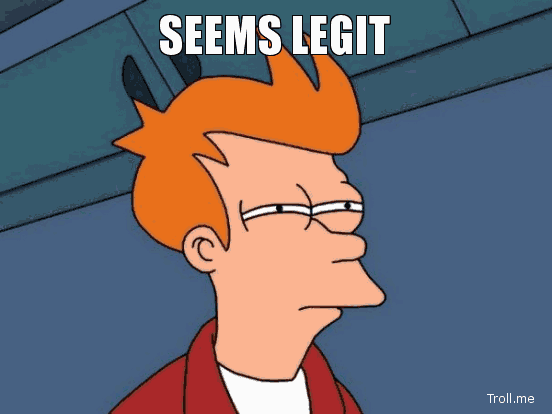
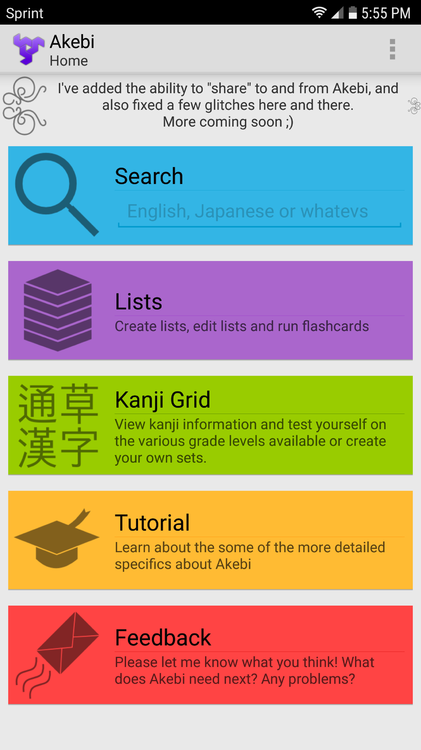
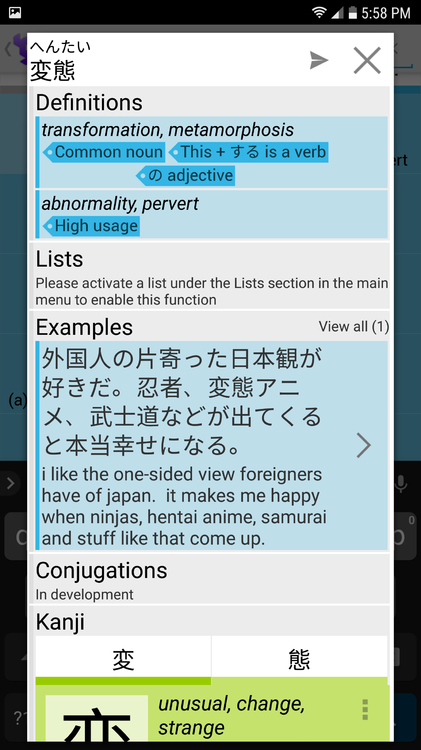
6 Comments
Recommended Comments